
Printer and Scanner Network Pros
Culver Diversified computer services provides onsite and remote IT support for setting up, configuring, and troubleshooting computer wireless printer scanner networks, printer scanner combos, Wi-Fi printers with a scanner, office printer networks, and home office printer networks in the New Hope, MN area. From office wireless networks and small office computer networks to home office computer networks, we help businesses and individuals configure and troubleshoot their computer printers and scanners for security and functionality. Culver Diversified Services (CDS) is owned and operated by Brian Culver. Brian has been building, repairing, and upgrading computers since Windows 3.1 (1992). Brian is a trained network engineer and former corporate network administrator.
Get Help Setting Up, Configuring, and Troubleshooting your Computer Printer Network
When setting up an office wireless printer network, prioritizing security, reliability, and ease of use is crucial. It would be ideal if businesses and individual computer printer and scanner users could just plug in their devices and get to work. Unfortunately, it rarely works that way. Culver Diversified computer services can help you set up, configure, and troubleshoot your computer network to get it working smoothly. The three most important things we can help you with include:
Secure the Wireless Printer Network
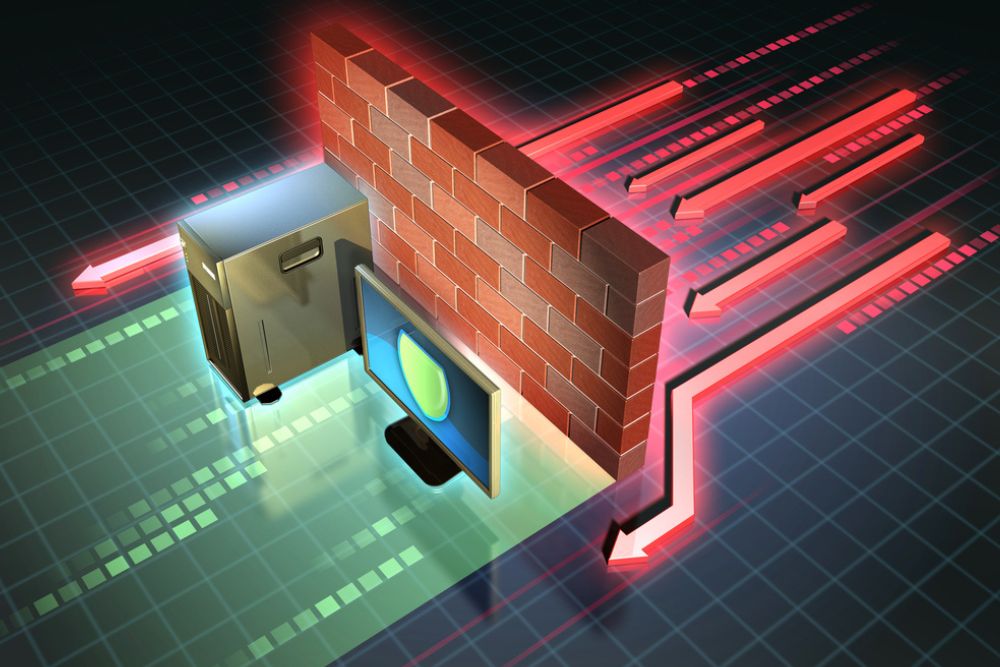
- Implement strong security measures for your wireless printer network. Set up WPA3 (Wi-Fi Protected Access 3) encryption to safeguard data during transmission.
- Change default usernames and passwords on both the wireless router and the printer to prevent unauthorized access.
- Enable network authentication and, if possible, use a dedicated virtual LAN (VLAN) for printers to isolate them from other devices on the network.
Configure Printer Network Reliability

- Assign static IP addresses to printers to ensure consistency and prevent connection issues.
- Verify that the wireless network has adequate coverage throughout the office to avoid signal dropouts or connectivity issues.
- Update firmware for both the wireless router and the printers to benefit from performance improvements, security patches, and bug fixes.
Simplify Printer User Access and Troubleshooting

- Set up the printer with a user-friendly name and ensure that it’s easily discoverable on the network.
- Install and configure printer drivers on all relevant devices to streamline printing from various devices.
- Provide clear documentation or instructions for users on how to connect to the wireless printer network. Include troubleshooting steps for common issues to minimize downtime.
Brands of Computer Printers and Computer Scanners We Work With
Managed IT Services for the Office and Home
Frequent computer printer repairs and computer network repairs for Windows 10, Windows 11 and Microsoft Office 365 can be annoying and sometimes expensive. To help avoid downtime and computer service bills, Culver Diversified Computer Services offers Managed IT Service Agreements to businesses and homeowners in the New Hope area. Our Managed IT Service Agreements provide remote monitoring for malware threats, troubleshooting for diagnostic issues, and preventative maintenance. We’ll ensure your anti-virus software, firewall, Windows 10 or 11, Outlook email, and Microsoft Office 365 apps and programs are updated and running seamlessly.
Other Managed IT Services Include:
- On and off-site computer repair.
- Remote IT support.
- Microsoft Office 365 set-up, update, upgrade, tune-up, and troubleshooting.
- Windows 10 and 11 set-up, update, upgrade, tune-up, and troubleshooting.
- Outlook Email set-up, update, upgrade, tune-up, and troubleshooting.
- Computer network set-up and troubleshooting.
- PC performance tune-up.
- Speed up your PC.
- Anti-virus, malware, and ransomware protection.
- Wi-Fi printer with scanner setup.
- Set-up password manager or biometric password manager.
- Computer backup storage.











